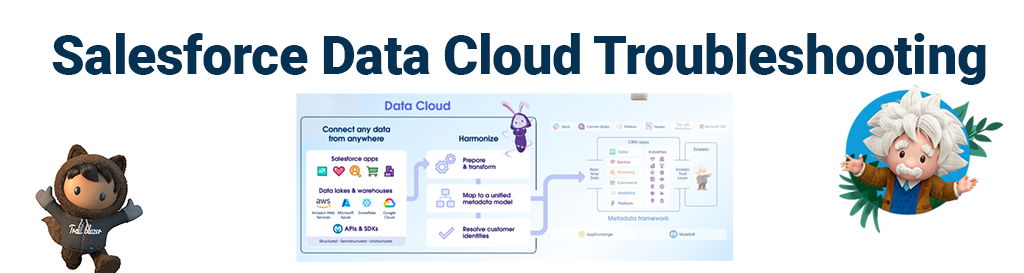A Complete Guide
Salesforce Data Cloud is a powerful platform that allows businesses to unify data from all sources, including Salesforce, other CRM systems, marketing automation platforms, and data warehouses. This unified view of customer data can be used to drive personalized engagement, improve customer service, and make better business decisions.
What issues mainly appear in Salesforce Data Cloud?
Despite its power, Salesforce Data Cloud is not immune to problems. Some of the most common Salesforce Data Cloud issues include:
- Data quality issues: Data quality issues can occur when data is not properly cleansed, enriched, and normalized before it is loaded into Salesforce Data Cloud. This can lead to inaccurate data, which can have a negative impact on business decisions.
- Data integration issues: Data integration issues can occur when Salesforce Data Cloud is not properly integrated with other data sources. This can lead to data silos and make it difficult to get a complete view of customer data.
- Performance issues: Salesforce Data Cloud is a complex platform, and performance issues can occur when it is not properly configured or tuned. This can lead to slowdowns and outages, which can impact business productivity.
- Security issues: Salesforce Data Cloud is a secure platform, but security issues can occur if it is not properly configured or managed. This can lead to data breaches and other security incidents.
Salesforce Data Cloud Troubleshooting Activities
There are a number of different Salesforce Data Cloud troubleshooting activities that can be performed to identify and resolve issues. Some of the most common troubleshooting activities include:
- Reviewing logs and reports: Salesforce Data Cloud generates a variety of logs and reports that can be used to troubleshoot issues. For example, the Salesforce Data Cloud Activity Log can be used to track the performance and status of data flows.
- Testing and validating data: It is important to test and validate data before it is loaded into Salesforce Data Cloud. This can help to identify and resolve data quality issues before they impact your data.
- Checking data integration connections: It is important to check data integration connections regularly to ensure that they are working properly. This can help to identify and resolve data integration issues.
- Monitoring performance metrics: It is important to monitor performance metrics such as data load times and API response times. This can help to identify and resolve performance issues.
- Reviewing security settings: It is important to review security settings regularly to ensure that Salesforce Data Cloud is properly configured and managed. This can help to identify and resolve security issues.
Best Practices for Salesforce Data Cloud Troubleshooting
Here are some best practices for Salesforce Data Cloud troubleshooting:
- Have a plan in place: Before you start troubleshooting a Salesforce Data Cloud issue, it is important to have a plan in place. This plan should identify the specific issue you are troubleshooting, the steps you will take to troubleshoot the issue, and the resources you will need.
- Gather data: The more data you have about the issue, the better equipped you will be to troubleshoot it. Gather data such as logs, reports, and screenshots.
- Isolate the issue: Once you have gathered data, try to isolate the issue. This means trying to identify the specific component or process that is causing the issue.
- Test and validate your solution: Once you have identified the issue, test and validate your solution before deploying it to production.
Troubleshoot Salesforce Datacloud missing Rows with DBeaver – A free universal Database Tool
DBeaver provides a robust query editor that enables developers to write and execute complex SQL queries with ease. The editor offers syntax highlighting, code completion, and error highlighting, making query creation and debugging more efficient.
Conclusion
Salesforce Data Cloud is a powerful platform, but it is not immune to problems. By understanding the common Salesforce Data Cloud issues and following the best practices for troubleshooting, you can quickly and effectively resolve any issues that may arise.