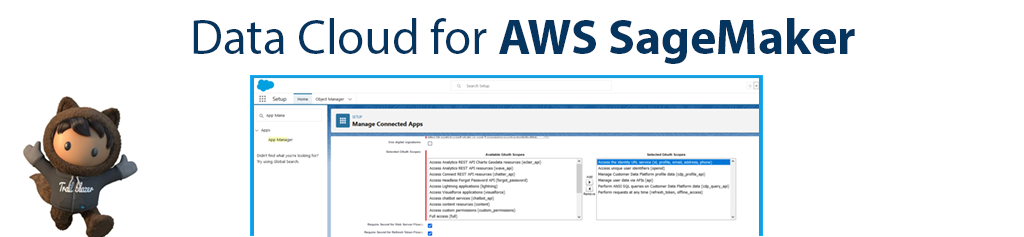AWS SageMaker is a fully managed machine learning (ML) service that enables data scientists and developers to build, train, and deploy ML models quickly and easily. SageMaker provides a comprehensive set of tools and services that streamline the ML lifecycle, from data preparation and model building to model deployment and monitoring.
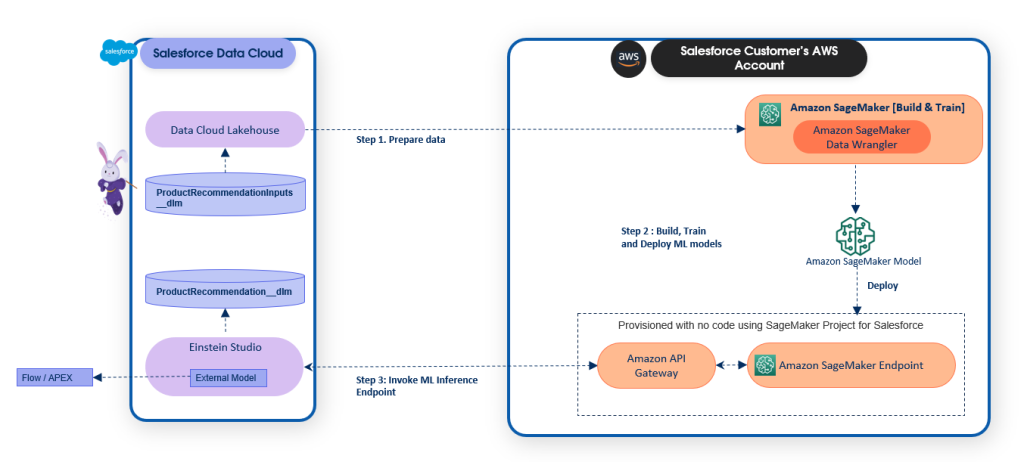
One of the key features of SageMaker is its support for BYOM (Bring Your Own Model). BYOM enables users to bring their own pre-trained ML models to SageMaker and deploy them to production with minimal effort. This can be a valuable feature for users who have already invested in developing their own ML models, or who need to deploy models that are trained on proprietary data.
Features you can’t deny with
AWS Data Cloud is a data warehousing service that enables users to store, manage, and analyze their data at scale. Data Cloud provides several features that make it ideal for use with SageMaker, including:
High performance
Data Cloud is a high-performance data warehouse that can handle large and complex datasets. This makes it ideal for training and deploying ML models.
Scalability
Data Cloud is scalable to meet the needs of any organization, regardless of size. This makes it ideal for organizations that need to deploy ML models to large production environments.
Security
Data Cloud provides a secure platform for storing and managing data. This is important for organizations that need to deploy ML models on sensitive data.
Benefits of using Data Cloud for SageMaker (BYOM)
There are several benefits to using Data Cloud for SageMaker (BYOM), including:
- Reduced costs: Data Cloud can help to reduce the costs of deploying ML models by providing a high-performance and scalable platform for storing and managing data.
- Improved performance: Data Cloud can help to improve the performance of ML models by providing a low-latency platform for accessing data.
- Increased flexibility: Data Cloud gives users the flexibility to choose the ML tools and frameworks that they prefer.
- Enhanced security: Data Cloud provides a secure platform for deploying ML models on sensitive data.
How to get started with Data Cloud for SageMaker (BYOM)?
To get started with Data Cloud for SageMaker (BYOM), you will need to create an AWS account and a SageMaker notebook instance. Once you have created these accounts and resources, you can follow these steps to deploy your BYOM model to SageMaker:
- Upload your model to Data Cloud.
- Create a SageMaker hosting configuration for your model.
- Deploy your model to SageMaker.
- Test your model to ensure that it is working properly.
Tips for using Data Cloud for SageMaker (BYOM)
Here are a few tips for using Data Cloud for SageMaker (BYOM):
- Use the Data Wrangler connector to access your data in Data Cloud. The Data Wrangler connector makes it easy to access your data in Data Cloud from your SageMaker notebook instance.
- Use the SageMaker Model Registry to manage your BYOM models. The SageMaker Model Registry provides a centralized place to manage your BYOM models and track their performance.
- Use SageMaker Autopilot to generate and deploy ML models automatically. SageMaker Autopilot can help you to generate and deploy ML models even if you don’t have ML expertise.
Wrap Up
Data Cloud is a powerful data warehousing service that can be used to improve the performance, cost, flexibility, and security of ML deployments on AWS SageMaker. If you are looking for a way to bring your own ML models to SageMaker, I encourage you to consider using Data Cloud.